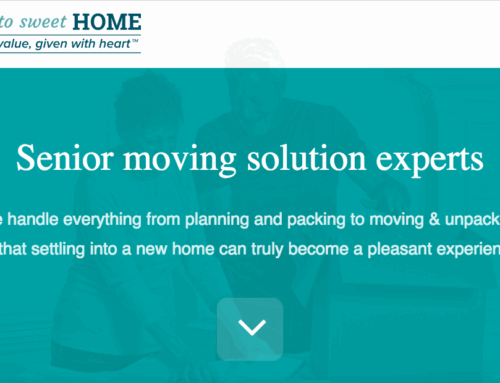3 Simple Ways To Drive Organic Traffic to Your Website
Training my puppy reminds me that nurturing him into a faithful, loyal companion is more than a one time thing.
I t’s about doing the little things correctly over and over again, like…
t’s about doing the little things correctly over and over again, like…
- Positive reinforcement
- Consistent reward system
- Establishing a repeatable training routine
The same is true for your business – especially if you’re looking to get more organic traffic to your website.
With everyone competing for attention, the top spot on Google, and ultimately more business, it can be tough to know where to start.
The cool thing is that in my experience, doing a few small things really well will start directing that traffic to your site, giving you a chance to turn visitors into loyal clients and customers.
Properly tagging images
 Make sure you name images like your search engine is watching! Whenever you post one on your Google Business listing, Facebook page, website or other social media, give the image a name that describes what it is, who’s in the picture, and your business name. Instead of using something like “img_3425.jpg”, consider something like “unitedinsurance-vehicleclaimsteam-image”. It helps search engines understand what the image is and how it connects to your business.
Make sure you name images like your search engine is watching! Whenever you post one on your Google Business listing, Facebook page, website or other social media, give the image a name that describes what it is, who’s in the picture, and your business name. Instead of using something like “img_3425.jpg”, consider something like “unitedinsurance-vehicleclaimsteam-image”. It helps search engines understand what the image is and how it connects to your business.
Post your website link
 When posting on Social Media, a common mistake is to not provide a link to your website. You’ve probably seen it: A post about a new offering, be it a service or product. The photo’s great, the caption is hilarious, and it actually seems like something you could use. The problem? No link to the website. “Okay…where do I find out more?” And just like that, the traffic is off doing something else – and potential business is lost. If you’re posting about a specific product or service, remember to provide a link that goes directly to the pertinent website page.
When posting on Social Media, a common mistake is to not provide a link to your website. You’ve probably seen it: A post about a new offering, be it a service or product. The photo’s great, the caption is hilarious, and it actually seems like something you could use. The problem? No link to the website. “Okay…where do I find out more?” And just like that, the traffic is off doing something else – and potential business is lost. If you’re posting about a specific product or service, remember to provide a link that goes directly to the pertinent website page.
Make videos work for you
Google likes to know what your videos are about, and properly tagging them goes a long way in snagging traffic. So, here’s what you do: Name your video with descriptive words, making sure the title uses keywords that describe the video. Couple that with a description in the summary (description) field and there’s a good chance you’ll improve your placement in Google. Important tip: Make sure the video links back to your website through the description section (on Youtube or Facebook).
**Note: The above tips work in most places. However, some sites such as Mail Chimp automatically name images when you upload the files.